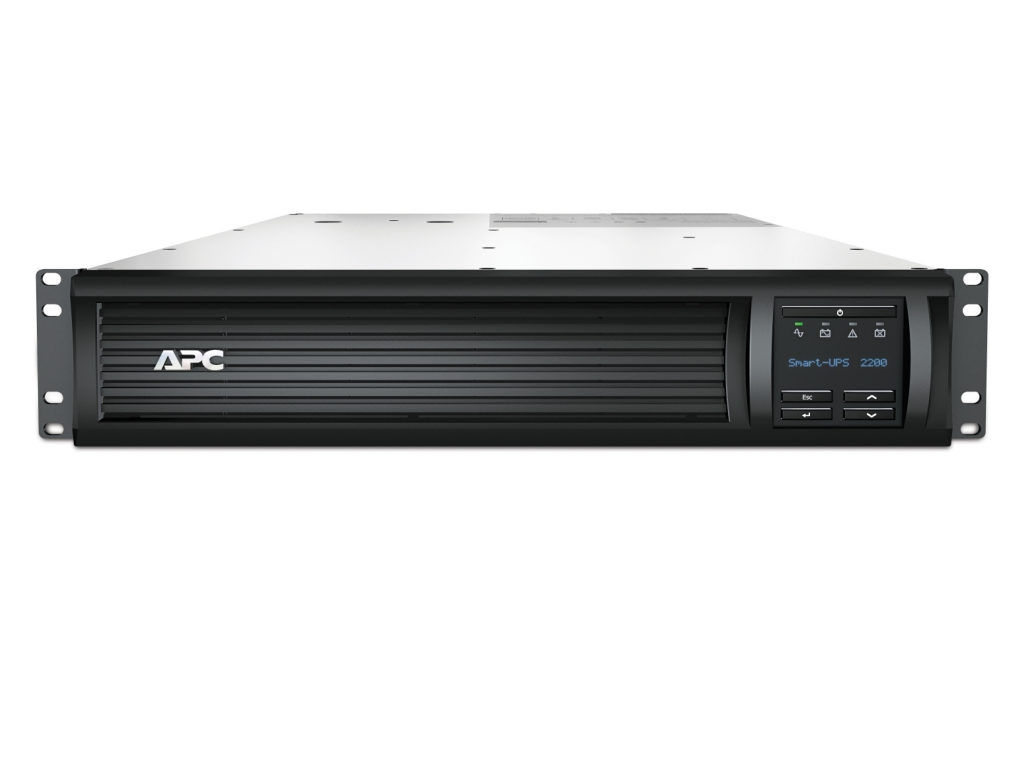Operation method:
1. Smart UPS cannot start cold, but it can work normally in reverse.
This belongs to the incorrect operation method. The correct cold start steps are: hold down the Test button, hear a “beep” sound for about 4 seconds, and immediately release it to start the UPS cold. If the pressing time is too long or too short, the UPS cannot start cold. I suggest you try following this procedure several times.
2. Communication between UPS and computer is abnormal.
3.If you do not use the original APC communication cable, this problem will occur.
4. The connection methods for input cables of SU5000UXI, SU5000INET, and SU5000RMINET models do not come with input cables at the factory, but they have dedicated input cable terminal blocks. Input cable connection steps: Find the wiring terminal of the UPS input cable (for SU5000INET, the input cable wiring terminal is located in the upper right corner of the UPS back, and for SU5000RMINET, it is located in the upper left corner of the UPS back). It is hidden inside the cover plate, which is fixed by a screw. You need to use a screwdriver to loosen this screw and remove the cover plate to connect the input cable.
5. When Smart UPS is working online, the fan frequently starts.
This situation is caused by the high temperature inside the UPS. You can install PowerChutePlus to observe the internal temperature of the UPS, usually when the temperature inside reaches 40 degrees Celsius and the fan starts. This design is aimed at improving the service life and operational reliability of UPS.
Other factors:
1. Smart UPS often has overload alarms.
Please check if there is a printer connected to the UPS. It is not recommended to connect the printer behind the UPS because the working current of the printer will suddenly increase significantly during printing, which may cause UPS overload and power failure. It is also not recommended to connect a power socket behind the UPS, as it may cause UPS overload due to a sudden short circuit of the dry power socket.
2. The LCD display panel of Matrix5000 and Matrix3000 displays: NoBattery Communications
This is because there is no SmartCell or SmartCellXR original battery pack configured. This message only displays’ No battery communication ‘and will not affect the normal operation of UPS.